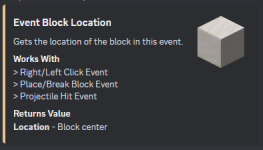-
Outside of punishment appeals, these forums have been archived.
We hope to see you on our Discord instead!
Discord has a minimum age, found here. You may need to wait, or ask a parent to handle tickets for you.
If you're banned from our Discord, you can appeal in our separate tickets server instead. Join by clicking here.
-
Hey! Register here to create your account, engage with the community, and talk about what is new!
Player Click?
- Thread starter TubCraft
- Start date