- Joined
- Sep 2, 2020
- Messages
- 499
- Reaction score
- 92
I need you to say in the screenshot "Verify Me: Vzlo"a) Minecraft username:
Vzlo
b) Rank:
Overlord
c) In-game screenshot of your request:View attachment 2325
I need you to say in the screenshot "Verify Me: Vzlo"a) Minecraft username:
Vzlo
b) Rank:
Overlord
c) In-game screenshot of your request:View attachment 2325
terribly wanna join but i quit and alsoa) Minecraft username:
Tqlted
b) Rank:
Mythic
c) In-game screenshot of your request:
View attachment 2679
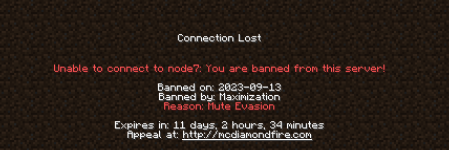
Forum rank verification
Hey! If you supported DiamondFire by purchasing a rank, such as Noble, Emperor, Mythic, or Overlord, you can now obtain a forum rank group that matches your in-game rank. In the future, we'll have this automated.
➟ Notice — As a reminder, be sure not to conversate on this thread. It is for verification requests and it's not for discussions unless a forum administrator or moderator asks you for more info or needs you to edit your request. Try to keep it at a minimum so the forum staff can easily see the list to add groups
In addition, have left the staff team altogether and no longer manage the forums. Thus, forum group verification may take longer than usual. If you have not received your group within 30 days, post your comment URL in the tickets section and an available admin managing the tickets will eventually respond to your inquiry. For questions about this, open a ticket or message an admin
How to request your group
It's easy! Follow this quick format below and post it as a comment! Some quick things to note:
Format to follow
- Leave a) and b) bold
- Do not bold your answers
- Simply replace the "answer here" part with your answer
- Banner stacking is disabled! If you have multiple ranks, only your highest rank will show
a) Minecraft username:
Answer here
b) Rank:
Answer here
c) In-game screenshot of your request:
For this question, simply log onto DiamondFire, and type this into the public chat:Verify me: <name of your forum account name>
Example: Verify me: reffyref. If your forum account name is different than your Minecraft account name, and you verify by typing in your Minecraft username, your request will be denied for security purposes, so make sure you are typing in your forum account name in the request.
Common issues
We have received common issues with verification, and I hope this helps you if you happen to run into one of these issues.
Attachment rejection
This occurs when your uploaded attachment (image) is rejected by the system. This often occurs when the file is too large for the web server to handle because of the web server's maximum file size limit; when your image exceeds the web server's limit, it will be rejected. If it is too large, then just upload your image to Imgur, and grab the direct image URL from it, and on here, click Insert image and use the URL. This way, the file won't be stored on our web server, so the website will just fetch the link you insert. You can also try downsizing the image size to make it smaller.
To confirm if this is your issue, uploading too large of an image will print a console warning; you can check the web console withCTRL + SHIFT + Ion most common browsers and click the Console. It should tell you in red that the entity is too large.
Not being able to upload
If you are struggling to upload an image, make sure your image isn't being rejected (the website will tell you if there's an error). If you simply don't know how to upload, follow the Forum Guide for assistance. You will either need to use Insert image, copy paste the image on here, or upload it to Imgur and use insert image with the uploaded image URL.
Additional information
There is no other group, besides donor groups, that will be added to your account with verification. Do not post any request for retirement or staff groups. For staff groups, send it in through our Discord or through a private forum conversation as mentioned above.
Conclusion
That's all! If you need any help, open a conversation with me (do not post your questions on this thread, only your requests). We do not offer staff groups in this thread. Group updates under a less than 3-business day interval is no longer in effect with internal changes, so verification may take a little bit longer.
If you're a [YouTuber] or [Builder], feel free to open a conversation with an admin as there are groups for those ranks. Staff member without a group? Inform an admin in the appropriate staff channel on Discord or through a private forum conversation, not here.
a) Minecraft username:Forum rank verification
Hey! If you supported DiamondFire by purchasing a rank, such as Noble, Emperor, Mythic, or Overlord, you can now obtain a forum rank group that matches your in-game rank. In the future, we'll have this automated.
➟ Notice — As a reminder, be sure not to conversate on this thread. It is for verification requests and it's not for discussions unless a forum administrator or moderator asks you for more info or needs you to edit your request. Try to keep it at a minimum so the forum staff can easily see the list to add groups
In addition, have left the staff team altogether and no longer manage the forums. Thus, forum group verification may take longer than usual. If you have not received your group within 30 days, post your comment URL in the tickets section and an available admin managing the tickets will eventually respond to your inquiry. For questions about this, open a ticket or message an admin
How to request your group
It's easy! Follow this quick format below and post it as a comment! Some quick things to note:
Format to follow
- Leave a) and b) bold
- Do not bold your answers
- Simply replace the "answer here" part with your answer
- Banner stacking is disabled! If you have multiple ranks, only your highest rank will show
a) Minecraft username:
Answer here
b) Rank:
Answer here
c) In-game screenshot of your request:
For this question, simply log onto DiamondFire, and type this into the public chat:Verify me: <name of your forum account name>
Example: Verify me: reffyref. If your forum account name is different than your Minecraft account name, and you verify by typing in your Minecraft username, your request will be denied for security purposes, so make sure you are typing in your forum account name in the request.
Common issues
We have received common issues with verification, and I hope this helps you if you happen to run into one of these issues.
Attachment rejection
This occurs when your uploaded attachment (image) is rejected by the system. This often occurs when the file is too large for the web server to handle because of the web server's maximum file size limit; when your image exceeds the web server's limit, it will be rejected. If it is too large, then just upload your image to Imgur, and grab the direct image URL from it, and on here, click Insert image and use the URL. This way, the file won't be stored on our web server, so the website will just fetch the link you insert. You can also try downsizing the image size to make it smaller.
To confirm if this is your issue, uploading too large of an image will print a console warning; you can check the web console withCTRL + SHIFT + Ion most common browsers and click the Console. It should tell you in red that the entity is too large.
Not being able to upload
If you are struggling to upload an image, make sure your image isn't being rejected (the website will tell you if there's an error). If you simply don't know how to upload, follow the Forum Guide for assistance. You will either need to use Insert image, copy paste the image on here, or upload it to Imgur and use insert image with the uploaded image URL.
Additional information
There is no other group, besides donor groups, that will be added to your account with verification. Do not post any request for retirement or staff groups. For staff groups, send it in through our Discord or through a private forum conversation as mentioned above.
Conclusion
That's all! If you need any help, open a conversation with me (do not post your questions on this thread, only your requests). We do not offer staff groups in this thread. Group updates under a less than 3-business day interval is no longer in effect with internal changes, so verification may take a little bit longer.
If you're a [YouTuber] or [Builder], feel free to open a conversation with an admin as there are groups for those ranks. Staff member without a group? Inform an admin in the appropriate staff channel on Discord or through a private forum conversation, not here.

a) Minecraft Username:Forum rank verification
Hey! If you supported DiamondFire by purchasing a rank, such as Noble, Emperor, Mythic, or Overlord, you can now obtain a forum rank group that matches your in-game rank. In the future, we'll have this automated.
➟ Notice — As a reminder, be sure not to conversate on this thread. It is for verification requests and it's not for discussions unless a forum administrator or moderator asks you for more info or needs you to edit your request. Try to keep it at a minimum so the forum staff can easily see the list to add groups
In addition, have left the staff team altogether and no longer manage the forums. Thus, forum group verification may take longer than usual. If you have not received your group within 30 days, post your comment URL in the tickets section and an available admin managing the tickets will eventually respond to your inquiry. For questions about this, open a ticket or message an admin
How to request your group
It's easy! Follow this quick format below and post it as a comment! Some quick things to note:
Format to follow
- Leave a) and b) bold
- Do not bold your answers
- Simply replace the "answer here" part with your answer
- Banner stacking is disabled! If you have multiple ranks, only your highest rank will show
a) Minecraft username:
Answer here
b) Rank:
Answer here
c) In-game screenshot of your request:
For this question, simply log onto DiamondFire, and type this into the public chat:Verify me: <name of your forum account name>
Example: Verify me: reffyref. If your forum account name is different than your Minecraft account name, and you verify by typing in your Minecraft username, your request will be denied for security purposes, so make sure you are typing in your forum account name in the request.
Common issues
We have received common issues with verification, and I hope this helps you if you happen to run into one of these issues.
Attachment rejection
This occurs when your uploaded attachment (image) is rejected by the system. This often occurs when the file is too large for the web server to handle because of the web server's maximum file size limit; when your image exceeds the web server's limit, it will be rejected. If it is too large, then just upload your image to Imgur, and grab the direct image URL from it, and on here, click Insert image and use the URL. This way, the file won't be stored on our web server, so the website will just fetch the link you insert. You can also try downsizing the image size to make it smaller.
To confirm if this is your issue, uploading too large of an image will print a console warning; you can check the web console withCTRL + SHIFT + Ion most common browsers and click the Console. It should tell you in red that the entity is too large.
Not being able to upload
If you are struggling to upload an image, make sure your image isn't being rejected (the website will tell you if there's an error). If you simply don't know how to upload, follow the Forum Guide for assistance. You will either need to use Insert image, copy paste the image on here, or upload it to Imgur and use insert image with the uploaded image URL.
Additional information
There is no other group, besides donor groups, that will be added to your account with verification. Do not post any request for retirement or staff groups. For staff groups, send it in through our Discord or through a private forum conversation as mentioned above.
Conclusion
That's all! If you need any help, open a conversation with me (do not post your questions on this thread, only your requests). We do not offer staff groups in this thread. Group updates under a less than 3-business day interval is no longer in effect with internal changes, so verification may take a little bit longer.
If you're a [YouTuber] or [Builder], feel free to open a conversation with an admin as there are groups for those ranks. Staff member without a group? Inform an admin in the appropriate staff channel on Discord or through a private forum conversation, not here.
Hey, I posted my rank request on Oct 26, 2023, and it seems to have not been verified yet. Would you still be able to look into that?Everyone who has posted on this thread should be updated. If your rank isn't updated please let me know, and if any future requests are not taken care of a couple days after posting, feel free to DM me on Discord!
