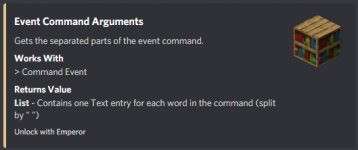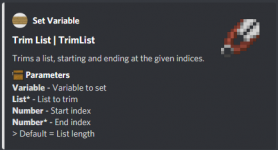// The {} are the pistons from the If Game.
Player Event: Command
If Game: Command Equals (in the chest, a text: "bc", and set the tag to "check first word only") {
// The If Game makes sure that we want to send this to every player. The command will now look like "@bc this is a message"
Set Variable: Trim List (A variable: "message", Game Value: Event Command Arguments, A number: 2)
// This takes a list of every word you sent and removes the first part. Now we have a list, ["this", "is", "a", "message"]
Set Variable: Join Text (A variable: "message", A variable: "message", A text: " ")
// This turns that list into what it originally was. To get the text " ", use /txt (space)
// The variable "message" is now set to the text "this is a message"
Player Action: Send Message [All Players] (A variable: "message")
// This sends the variable to every player as a message, so it will send "this is a message" to every player.
// To send it to every player, sneak and right click the sign, then click "all players."
// If you want to send something else around the message, simply add that yourself as texts in other send messages.
} // This is the end of our code. Any other commands you want will go here.