Swirrl
New member
- Joined
- Jun 23, 2021
- Messages
- 8
- Reaction score
- 5
For people who are having trouble figuring out how to add custom colors other than &0-9 or &a-f
What I usually do is a first get a hex color code picker, which is searchable on google, and get a desired color.
Then I take the hex code given from the color picker, and copy it
The hex code is found here
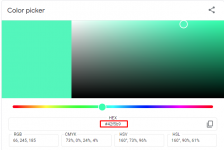
Next, in Minecraft you will want to start out with
&x
Then with the hex code, paste it after the x
&x42f5b9
After that you would put an & symbol before every letter/number, so it end up like this.
&x&4&2&f&5&b&9
Then you can put whatever after it, and can even put &l {bold} after to have your color bold as well

In the end, with the hex code used in this post, it should look like this
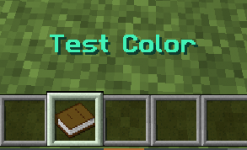
I hope you found this helpful
Have a good day!
What I usually do is a first get a hex color code picker, which is searchable on google, and get a desired color.
Then I take the hex code given from the color picker, and copy it
The hex code is found here
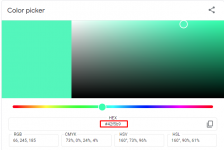
Next, in Minecraft you will want to start out with
&x
Then with the hex code, paste it after the x
&x42f5b9
After that you would put an & symbol before every letter/number, so it end up like this.
&x&4&2&f&5&b&9
Then you can put whatever after it, and can even put &l {bold} after to have your color bold as well

In the end, with the hex code used in this post, it should look like this
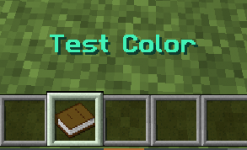
I hope you found this helpful
Have a good day!
