-
Outside of punishment appeals, these forums have been archived.
We hope to see you on our Discord instead!
Discord has a minimum age, found here. You may need to wait, or ask a parent to handle tickets for you.
If you're banned from our Discord, you can appeal in our separate tickets server instead. Join by clicking here.
-
Hey! Register here to create your account, engage with the community, and talk about what is new!
You are using an out of date browser. It may not display this or other websites correctly.
You should upgrade or use an alternative browser.
You should upgrade or use an alternative browser.
How to make a drop system based on percentages ?
- Thread starter Frizou
- Start date
Solution
You can use " Set Variable: Set to Random Number " and set a variable to 1 - 100 or something higher if you want larger selection range.
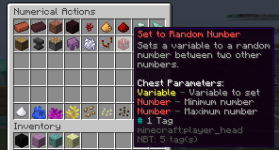
Then, place an " If Variable: Value Is Within Range " and put the variable you made with the random number along with two numbers.
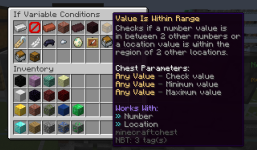
If you want to have a 50% chance of something, put the variable specified above, the number 1, and the number 50.
You can place multiple of the If Variables on a single code line, just make sure none of the Within Ranges intersect with others.
For example, have 1-50 in one " If Variable: Is Within Range " and have 51-100 in another.
I hope this helps!
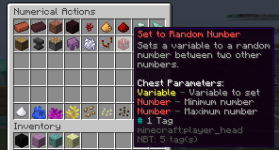
Then, place an " If Variable: Value Is Within Range " and put the variable you made with the random number along with two numbers.
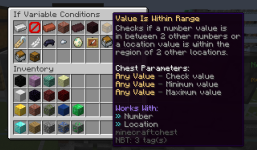
If you want to have a 50% chance of something, put the variable specified above, the number 1, and the number 50.
You can place multiple of the If Variables on a single code line, just make sure none of the Within Ranges intersect with others.
For example, have 1-50 in one " If Variable: Is Within Range " and have 51-100 in another.
I hope this helps!
- Joined
- Oct 20, 2020
- Messages
- 1,259
- Reaction score
- 509
in the Set Variable block, there is a Set To Random Value. Place the block, put a variable of your choice in the 1st slot (preferably LOCAL)
and then put 2 stones in separate slots, 2 dirt items in separate slots, 5 wood items in separate slots and 1 iron item.
Now you can use the variable you put in the 1st slot as your item.
and then put 2 stones in separate slots, 2 dirt items in separate slots, 5 wood items in separate slots and 1 iron item.
Now you can use the variable you put in the 1st slot as your item.
- Joined
- Oct 20, 2020
- Messages
- 1,259
- Reaction score
- 509
this is the Set To Random Value block:
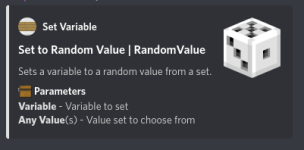
*the image is from the diamondfire discord server

 discord.gg
discord.gg
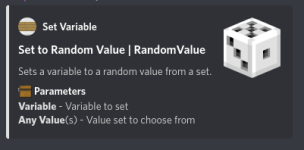
*the image is from the diamondfire discord server

Discord - Group Chat That’s All Fun & Games
Discord is great for playing games and chilling with friends, or even building a worldwide community. Customize your own space to talk, play, and hang out.
- Joined
- Oct 20, 2020
- Messages
- 1,259
- Reaction score
- 509
there is but it's kinda too much codeThank you !
(are there any more advanced techniques for very low percentages like 3.56% ? or is that just too much code ?)
but if you want it, place a Set Variable: Random Number and then place a lot of if's to check the range
so if the range is between 0 and 3.56%, spawn that item, if the range is between 3.561 and 12% spawn another item
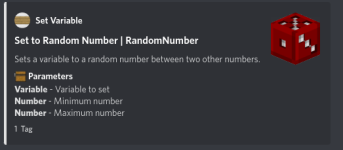
- Joined
- Mar 4, 2021
- Messages
- 77
- Reaction score
- 44
You can use " Set Variable: Set to Random Number " and set a variable to 1 - 100 or something higher if you want larger selection range.
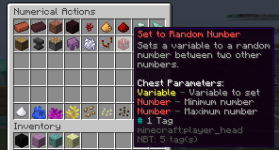
Then, place an " If Variable: Value Is Within Range " and put the variable you made with the random number along with two numbers.
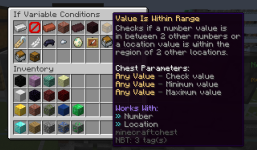
If you want to have a 50% chance of something, put the variable specified above, the number 1, and the number 50.
You can place multiple of the If Variables on a single code line, just make sure none of the Within Ranges intersect with others.
For example, have 1-50 in one " If Variable: Is Within Range " and have 51-100 in another.
I hope this helps!
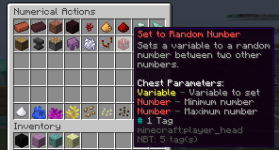
Then, place an " If Variable: Value Is Within Range " and put the variable you made with the random number along with two numbers.
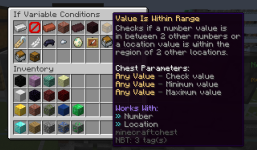
If you want to have a 50% chance of something, put the variable specified above, the number 1, and the number 50.
You can place multiple of the If Variables on a single code line, just make sure none of the Within Ranges intersect with others.
For example, have 1-50 in one " If Variable: Is Within Range " and have 51-100 in another.
I hope this helps!
Frizou
New member
- Joined
- Aug 16, 2022
- Messages
- 12
- Reaction score
- 2
Oh wow thats really useful, thanks a lot !You can use " Set Variable: Set to Random Number " and set a variable to 1 - 100 or something higher if you want larger selection range.
View attachment 1598
Then, place an " If Variable: Value Is Within Range " and put the variable you made with the random number along with two numbers.
View attachment 1600
If you want to have a 50% chance of something, put the variable specified above, the number 1, and the number 50.
You can place multiple of the If Variables on a single code line, just make sure none of the Within Ranges intersect with others.
For example, have 1-50 in one " If Variable: Is Within Range " and have 51-100 in another.
I hope this helps!
im guessing i can go further than 1-100 for rarer occurences ?
PlrxethDuck
New member
- Joined
- Sep 10, 2021
- Messages
- 3
- Reaction score
- 2
Yes, you canOh wow thats really useful, thanks a lot !
im guessing i can go further than 1-100 for rarer occurences ?
