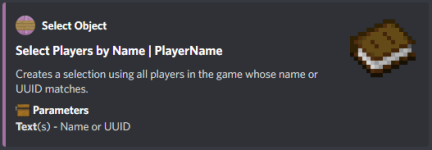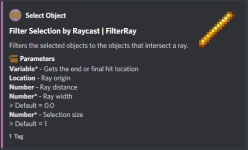First, place a:
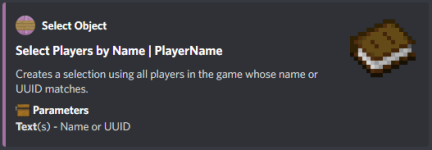
and put a text called
%default in the first slot and use the NOT Arrow on the Select Object to make it not select the default player, then place:
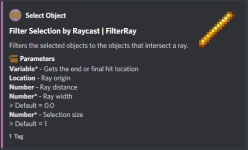
in the first slot, put a variable of your choice (preferably a LOCAL one), in the second slot, put a Game Value: Eye Location, in the 3rd slot put a number of your choice that will indicate the maximum length of the flame thrower, in the 4th slot, put a number of your choice that will indicate the width of your flame thrower and in the 5th slot put a high number, like 999 so it pierces thru 999 players. Now for the particle, you can use a Player Action: Display Particle Line, for it's first slot put your particle, for the 2nd slot put a Game Value: Eye Location and for the 3rd slot put the same variable in the FilterRay block, then shift-right click the Player Action and click on All Players so all of the players see the flame particle. And to damage the people that got hit, place a Player Action: Damage or Player Action: Set Fire Ticks, and put a number of your choice inside the chest then shift-right click the sign and click Selection, that will make the Player Action: Damage/Set Fire Ticks affect the targeted players.