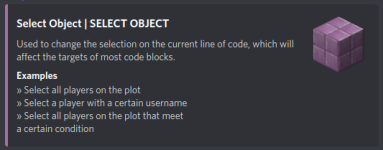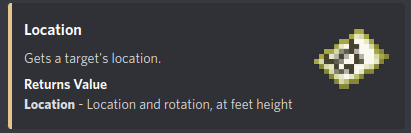you need to use Control: wait until the tnt explodes (80 ticks if I recall correctly), and then use Repeat: Multiple Times, as variable just put in a variable, ill call it "radius" for now because thats what it will be used for, as the second argument just put in a number, this is the radius of your explosion 2, 3 or 4 should be good for tnt, then repeat on sphere, as variable put in a variable, ill call this variable "loc", and as the radius put in the radius variable from earlier, as the points you can try and see what works best (about 2000 should work), then use Game Action: Break Block with that "loc" variable from earlier