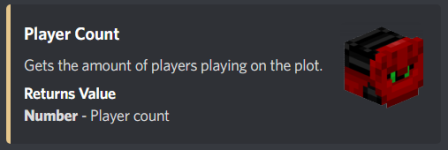SquareFinder
New member
- Joined
- Jul 8, 2022
- Messages
- 12
- Reaction score
- 2
What I mean is like a loop in a process, but that process cannot have multiple instances of itself running at the same time. For example if you have a minigame a process that loops to organise when the game can start, and the timer, etc.
What I've done right now, (doesn't work) is to have a game variable that sets to 1 when someone joins, and starts the process with no targets. However, it seems it still is activating for all people who join.
What I've done right now, (doesn't work) is to have a game variable that sets to 1 when someone joins, and starts the process with no targets. However, it seems it still is activating for all people who join.
Last edited: