- Joined
- Sep 8, 2020
- Messages
- 0
- Reaction score
- 148
BE IN A SINGLEPLAYER WORLD
Ok so what you want to do is go to https://mcstacker.net/, then press the /give button.
Next, you should scroll down to GiveItem and set the filter to Leather Tunic.
Set the color to something like #2B00FF.
Next, press the H icon near the Modifiers text. Press Add Attribute Modifier.
Do not worry about the UUID. There, you should click max_health and change it to armor. Then, click Slot and change it to "chest".
Set the amount to whatever you want, as in my example, 12.
Then, click the Unbreakable selector. Click true.
Finally, click the HideFlags selector. Click Unbreakable.
Copy the command in the top right of your screen and run it in your singleplayer. Press c+1 (if keybind is not changed) to save it your hotbar to your toolbars.
Boom! You're done. Also you can just use /i attribute, but mcstacker lets you do more things with the item.
For example, you can change the repair cost, or change the hideflags without using the codeblock for 2x faster hideflags.
You can also put different attributes on it that you cannot do with /i attribute. Also, it can add glow to items without using lure, so you can make glowing fishing rods. It can also create different types of cursed blocks, such as a double waterlogged slab. You can also make custom spawn eggs (which don't work on df, sadly :( )
You can also generate commands such as /give @p respawn_anchor{BlockStateTag:{charges:"4"}} which lets you use a fully charged respawn anchor. It's really useful for making singleplayer worlds.
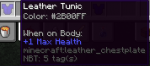 Your armor should look similar to this, just with the armor attribute.
Your armor should look similar to this, just with the armor attribute.
this is my first tutorial please don't hate me
Ok so what you want to do is go to https://mcstacker.net/, then press the /give button.
Next, you should scroll down to GiveItem and set the filter to Leather Tunic.
Set the color to something like #2B00FF.
Next, press the H icon near the Modifiers text. Press Add Attribute Modifier.
Do not worry about the UUID. There, you should click max_health and change it to armor. Then, click Slot and change it to "chest".
Set the amount to whatever you want, as in my example, 12.
Then, click the Unbreakable selector. Click true.
Finally, click the HideFlags selector. Click Unbreakable.
Copy the command in the top right of your screen and run it in your singleplayer. Press c+1 (if keybind is not changed) to save it your hotbar to your toolbars.
Boom! You're done. Also you can just use /i attribute, but mcstacker lets you do more things with the item.
For example, you can change the repair cost, or change the hideflags without using the codeblock for 2x faster hideflags.
You can also put different attributes on it that you cannot do with /i attribute. Also, it can add glow to items without using lure, so you can make glowing fishing rods. It can also create different types of cursed blocks, such as a double waterlogged slab. You can also make custom spawn eggs (which don't work on df, sadly :( )
You can also generate commands such as /give @p respawn_anchor{BlockStateTag:{charges:"4"}} which lets you use a fully charged respawn anchor. It's really useful for making singleplayer worlds.
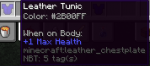 Your armor should look similar to this, just with the armor attribute.
Your armor should look similar to this, just with the armor attribute.this is my first tutorial please don't hate me
Last edited:

